SpringBoot
SpringBoot
背景应用:
巴拉巴拉巴拉一堆,看官方文档去
SpringBoot2入门
首先先改一下maven仓库的配置:
将镜像改成
1 | <mirrors> |
然后开始进行编码
向创建一个Maven项目将依赖导入:
1 | <parent> |
然后创建文件夹形式

MainApplication为负责启动Springboot的主程序:
1 | package com.zhang.boot; |
@SpringBootApplication注解为标记该类为SpringBoot启动类
然后我们创建一个controller层
1 | package com.zhang.boot.controller; |
@RestController作用与 ResponeBody 加Controller一致
项目启动
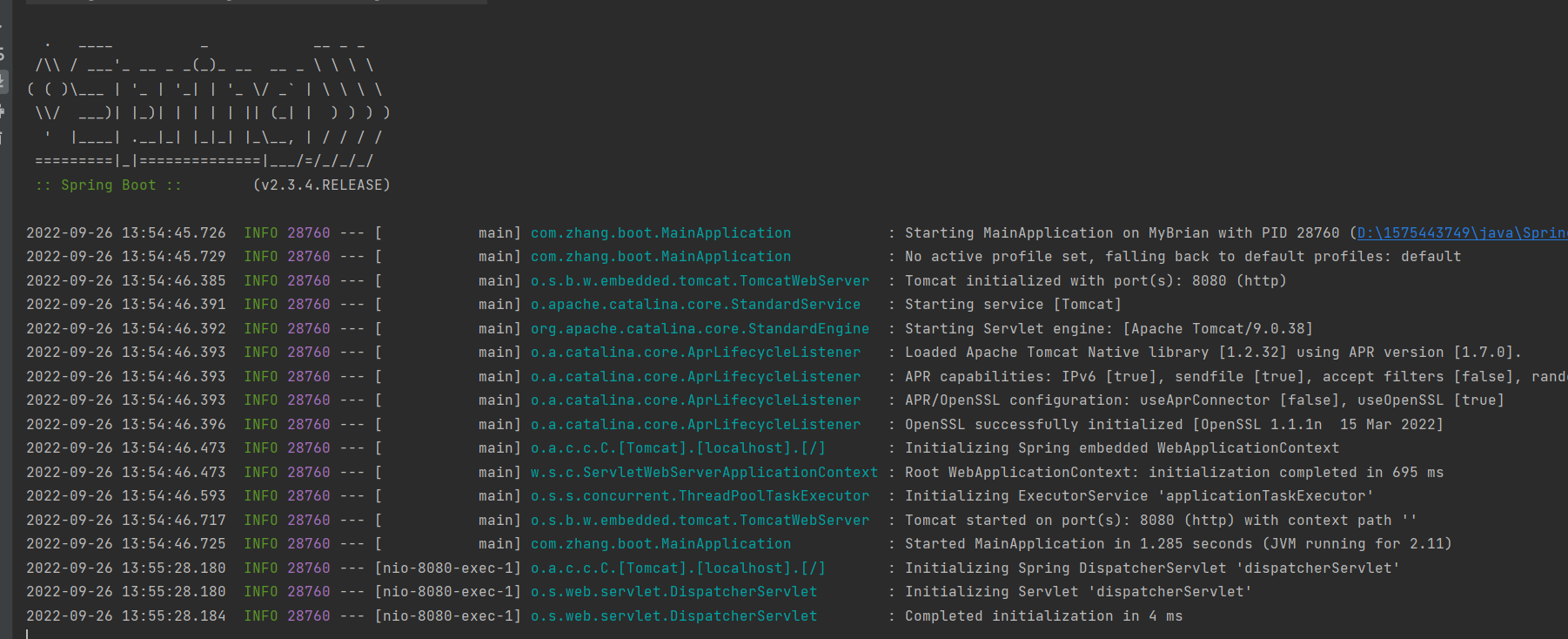
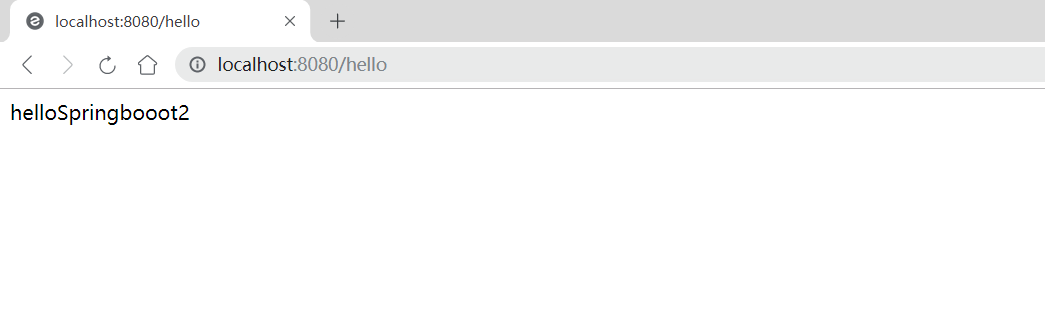
1、SpringBoot的Maven依赖管理
1 | <parent> |
以此依赖坐标为例
当导入依赖时,可直接输入所导包的依赖,无需输入版本号
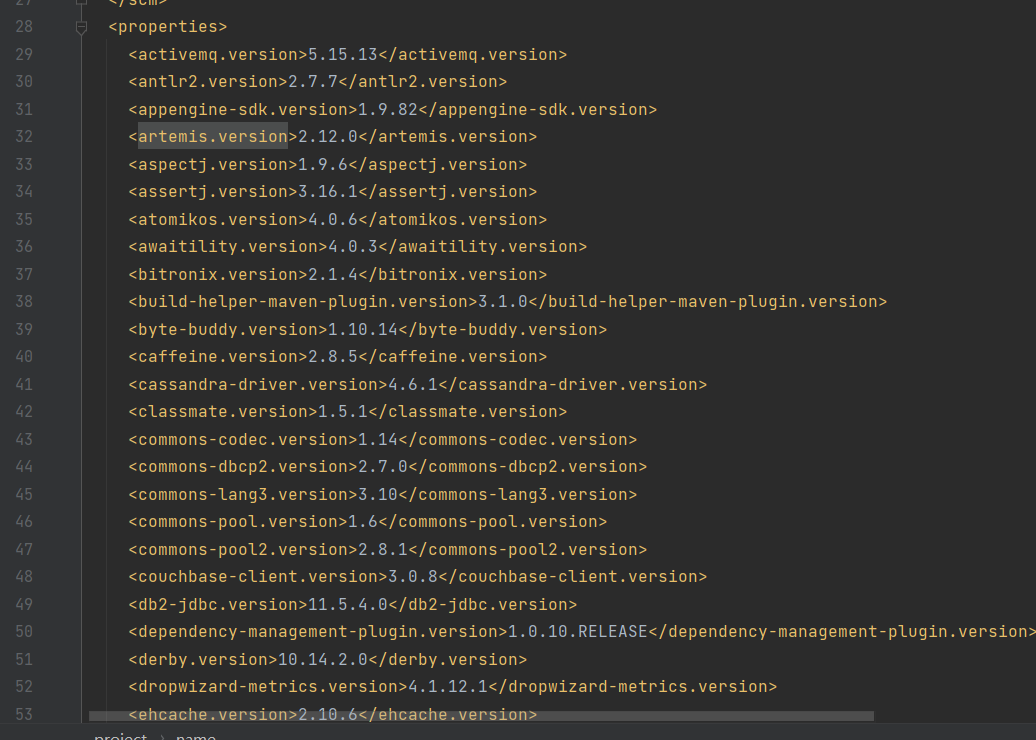
倘若我们不使用该父类所提供的一些依赖的版本,我们可以自己设置版本
以mysql-Connector-java包为例
1 | <properties> |
刷新maven即可生成8.0.20版本的mysql-Connector-java.jar
2、SpringBoot自动配置
自动配置好Tomcat
- 引入Tomcat依赖
- 配置Tomcat
1
2
3
4
5
6<dependency>
<groupId>org.springframework.boot</groupId>
<artifactId>spring-boot-maven-plugin</artifactId>
<version>2.3.4.RELEASE</version>
</dependency>
<!--引入一个WEB项目的环境依赖-->自动配置好了SpringMVC
- 引入SpringMVC全套组件
- 自动配置好SpringMVC的常用组件(功能)
自动配好了WEB的常见功能 如:乱码问题
- SpringBoot帮我们配置好了所有WEB开发的常见场景
默认包的结构
主程序所在的包及其下边所有子包下面的组件都会被默认扫描进来
例如:
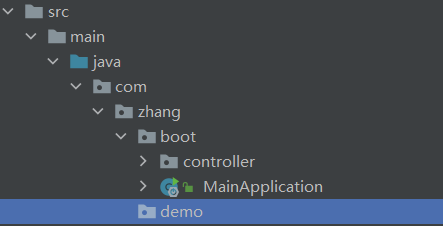
MainApplication为此项目的主程序,他所在的包为boot包,controller包也在boot包下,若在demo包下创建其他项目,则不受此SpringBoot的项目约束,
若非要在其他包下创建模块别被该SpringBoot所约束,则需要在MainApplication类下的注解@SpringBootApplication中添加属性(scanBasePackageClasses = “xxx.xxx.xxx”)或者用ComponentScan指定路径
无需之前的包扫描配置
各种配置拥有默认值
- 默认配置最终都是映射到MutippartProperties
- 配置文件的值最终会绑定到每个类上,这个类会在容器中创建对象
按需加载所有配置项
引入了那些场景这个场景的自动配置才会开启
SpringBoot所有的自动配置功能都在Spring-boot-autoconfigure
在我们的Maven配置中我们导入的是web的开发启动器
```xml
org.springframework.boot spring-boot-starter-web 1
2
3
4
5
6
7
8
9
10
11
12
13
14
15
16
如果我们要是用批处理开发启动器的话,我们需要在配置中再加入该启动器的依赖坐标
在Spring-boot-autoconfigure包下我们可以看到批处理启动器没被 放入maven时的源码
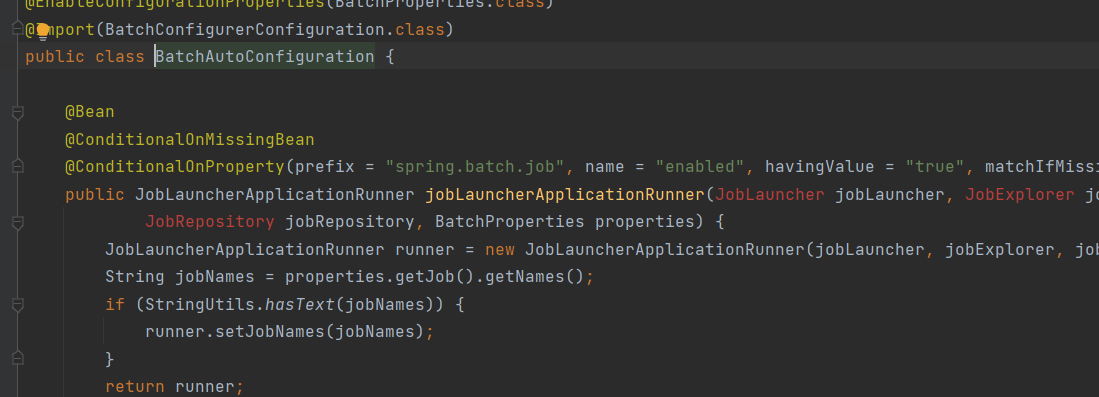
尚且爆红
当我们导入依赖坐标:
```xml
<dependency>
<groupId>org.springframework.boot</groupId>
<artifactId>spring-boot-starter-batch</artifactId>
</dependency>
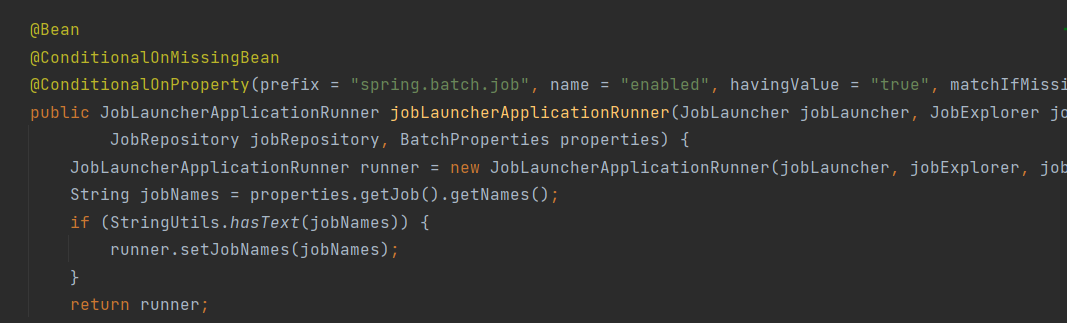
在我们的启动类(主类)MainApplication中我们执行的SpringApplication.run方法返回的是一个ConfigurableApplicationContext类,其原理相当于我们拿到一了该项目的IOC,我们可以调用方法获取所有配置项如下图所示
1
2
3
4
5
6
7
8
9
10
11
12
13
14
15
16
17
18
19package com.zhang.boot;
import org.springframework.boot.SpringApplication;
import org.springframework.boot.autoconfigure.SpringBootApplication;
import org.springframework.context.ConfigurableApplicationContext;
/**
* @SpringbootApplication这是一个Springboot应用
* */
public class MainApplication {
public static void main(String []args){
ConfigurableApplicationContext run = SpringApplication.run(MainApplication.class, args);
String[] beanDefinitionNames = run.getBeanDefinitionNames();
for(String name:beanDefinitionNames){
System.out.println(name);
}
}
}执行结果图下图所示
SpringBoot启动图
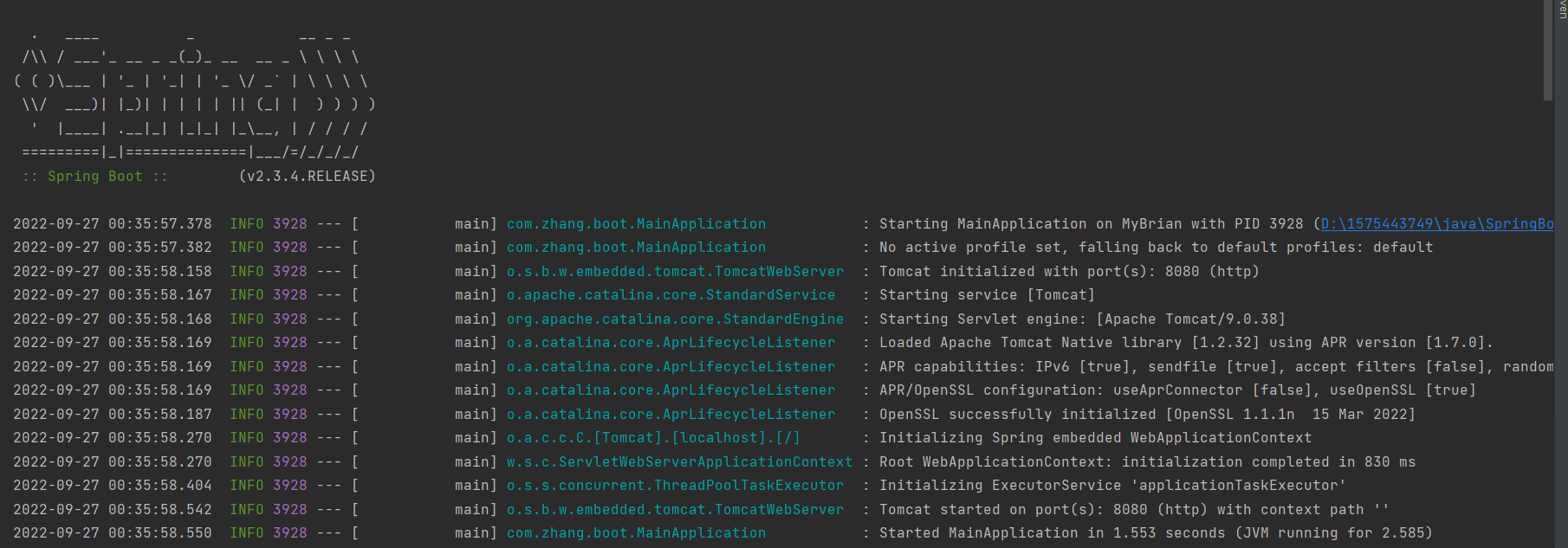
输出结果为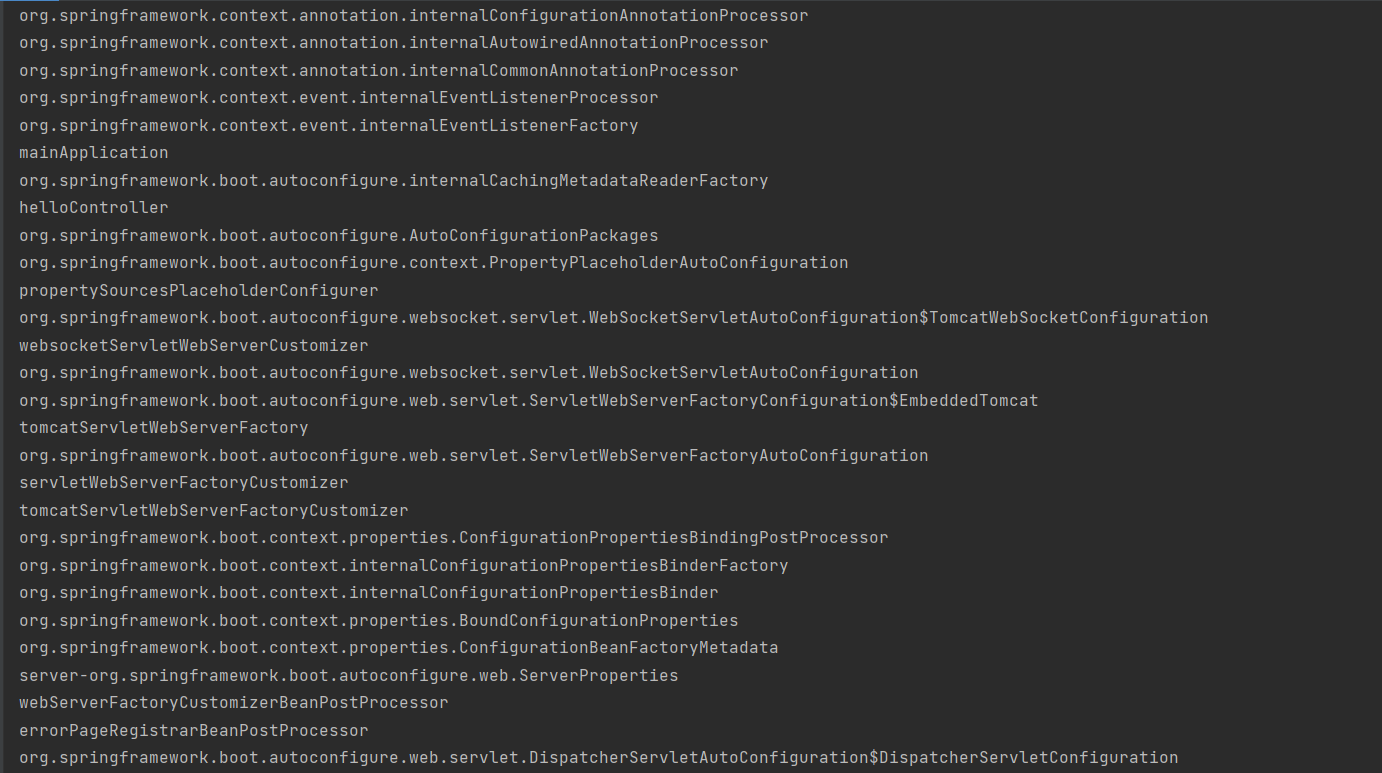
……
输出结果中都为SpringBoot所默认配置的包名类名
3、SpringBoot容器功能
@Configuration(proxyBeanMethods = true)
保证每个@Bean方法被调用多少次返回的组件都是单实例的
@Configuration(proxyBeanMethods = true)
每个@Bean方法被调用多少次返回的组件都是新创建的
@Import({User.class, DBHelper.class})
给容器中自动创建出这两个类型的组件、默认组件的名字就是全类名
条件装配:@ConditionalOnBean(name=”XXX”)将此标签放入某个组件上时,若容器中有XXX则就讲该组件加入容器
@ConditionalOnMissingBean(name=”XXX”)将此标签放入某个组件上时,若容器中没有XXX则就讲该组件加入容器
1 | public class MainApplication { |
run.containsBean(“XXX”)表示为容器中是否有组件XXX
底层的注解:
@ConfigurationProperties(prefix=”xxxx”)
当我们在配置文件中实现对容器中某个组件的注入时,首先该注解会搜寻配置文件中的某条注入的前缀和prefix一致,然后实现属性的注入
1 | /** |
@EnableConfigurationProperties(XX.class)
如果我们要实现属性的注入首先要先将该类(XX)放入容器中
1 |
|
Controller层代码:
1 |
|
配置文件
1 | mycar.brand=nono |
输出结果

4、@SpringBootApplication
@SpringBootApplication表示该类时SpringBoot的主类,它由三个注解组成:@SpringBootConfiguration、@ComponentScan、@EnableAutoConfiguration
@SpringBootConfiguration:代表当前时一个配置类
@ComponentScan:指定扫描哪些Spring注解
@EnableAtuoConfiguration它由以下注解组成:
```java
@AutoConfigurationPackage
@Import(AutoConfigurationImportSelector.class)
public @interface EnableAutoConfiguration {}1
2
3
4
5
6
7
8
@AutoConfiguratnionPackage:自动配置包它由以下注解组成
```java
@Import(AutoConfigurationPackages.Registrar.class)//给容器中导入一个组件
public @interface AutoConfigurationPackage {}
//利用Register导入一系列组件
//将指定的一个包下的组件导入进来?MainApplication所在包下的Bean全部注册
@Import(AutoConfigurationImportSelector.class)
AutoConfigurationImportSelector类中有一个方法:selectImport
1 | 1、getAutoConfigurationEntry(annotationMetadata);//利用容器中批量导入一些组件 |
SpringBoot在启动的时候,按需开启自动配置项
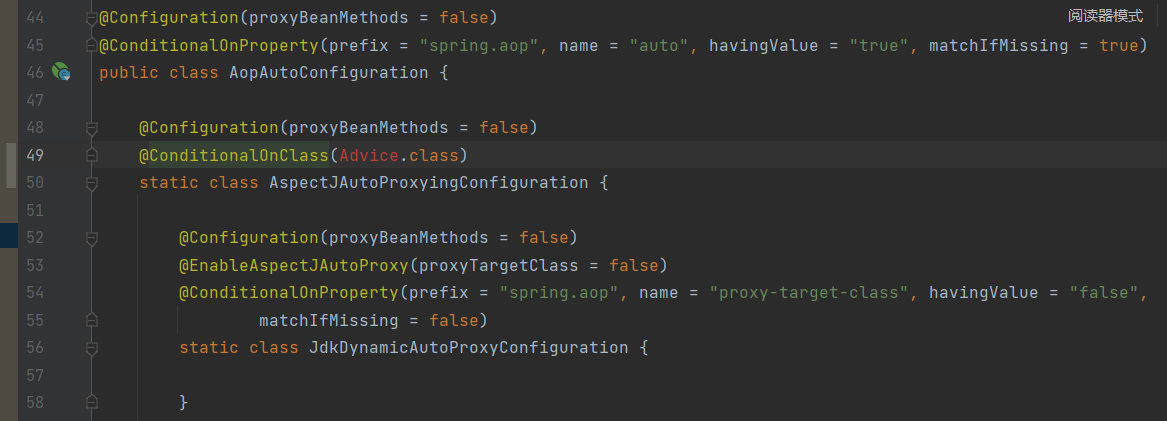
比如AOP包下,@ConditionalOnClass(Advice.class)当容器中存在Advice类的时候才加载AOP组件
总结:
- Spring先加载所有的自动配置类
- 每个自动;配置类按照条件进行生效,默认的配置都会绑定配置文件的值。XXXXXproperties里面拿。XXXXproperties和配置文件进行了绑定
- 生效的配置类,就会给容器中装配很多的组件
- 只要容器中有这些组件,相当于这些功能就有了
- 只要用户有自己配置的,就以用户的优先
- 定制化配置
- 用户直接自己@Bean替代底层组件
- 用户去看这个组件时获取的的配置文件的什么值就去修改
XXXXXAutoConfiguration–>组件—->XXXXProperties里面拿值—–>application.properties
5、yaml
YAML 入门教程
分类 编程技术
YAML 是 “YAML Ain’t a Markup Language”(YAML 不是一种标记语言)的递归缩写。在开发的这种语言时,YAML 的意思其实是:”Yet Another Markup Language”(仍是一种标记语言)。
基本语法
大小写敏感
使用缩进表示层级关系
缩进不允许使用tab,只允许空格
缩进的空格数不重要,只要相同层级的元素左对齐即可
‘#’表示注释
对象键值对使用冒号结构表示 key: value,冒号后面要加一个空格。
也可以使用 **key:{key1: value1, key2: value2, …}**。
还可以使用缩进表示层级关系;
1
2
3key:
child-key: value
child-key2: value2较为复杂的对象格式,可以使用问号加一个空格代表一个复杂的 key,配合一个冒号加一个空格代表一个 value:
1
2
3
4
5
6?
- complexkey1
- complexkey2
:
- complexvalue1
- complexvalue2意思即对象的属性是一个数组 [complexkey1,complexkey2],对应的值也是一个数组 [complexvalue1,complexvalue2]
YAML 数组
以 - 开头的行表示构成一个数组:
1
2
3- A
- B
- CYAML 支持多维数组,可以使用行内表示:
1
key: [value1, value2, ...]
数据结构的子成员是一个数组,则可以在该项下面缩进一个空格。
1
2
3
4-
- A
- B
- C
6、web开发
静态规则与定制化
静态资源目录
只要静态资源放到:static,public,resource,META-INF。访问时只需要加上根路径“/”加上静态文件名即可完成访问
- 原理:请求映射/** 。当服务器收到浏览器请求时,先去找Controller层看能不能处理。如果能处理,直接返回,不能处理的所有请求都交给静态资源管理器,倘若静态资源能找到,直接返回,若静态资源也找不到则会爆404
改变默认静态资源路径
```yaml
web:
resources:
static-locations: classpath:/love/ #(你想要设置的默认静态资源访问路径,比如说love)
##要有一点注意,无论怎么修改默认静态资源路径,META-INF/resources/*下的静态资源依旧可以访问到1
2
3
4
5
6
7
8
9
10
2. 静态资源访问前缀
1. 默认无前缀(“/**”)
2. ```yaml
spring:
mvc:
static-path-pattern: /resources/** #表示访问默认静态资源访问访问前缀为/resources/**
#要得到静态资源那么请求就应该是:当前项目+static-path-pattern
欢迎页支持
- 静态资源路径下 index.html
- 可以配置静态资源路径
- 但是不可以配置静态资源的访问前缀,否则导致index.html不能被默认访问
1 | spring: |
- controller能处理/index
- 若要修改浏览器的默认小图标如下图则需要将小图标的名称改为favicon.ico即可
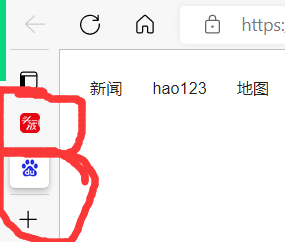
静态资源配置管理
- springboot默认加载xxxAutoConfiguration类(该自动配置类)
- SpringMVC功能自动配置类, WebMvcAutoConfiguration,生效
1 |
给容器中配置了什么
1 |
|
配置文件的相关属性和xxx进行绑定,WebMvcProperties=springmvc和WebPropertiies=springresources
1 | //有参构造器的所有值都要在容器中确定 |
资源处理默认规则
1 | public void addResourceHandlers(ResourceHandlerRegistry registry) { |
禁用所有静态资源
1 | spring: |
请求参数处理
倘若我们要执行前端的请求处理例如GET请求,POST请求,DELETE请求或PUT请求时,我们对应的Controller 层需要写成Rest风格
所以我们的Controller层代码为:
1 |
|
问题出来了,请求映射都是”/user”,怎么区分所要映射的值呢,method=RequstMethod.XXX(PUT,POST,GET,DELETE)
但是同样的我们发现当前端请求类型为PUT,POST,GET,DELETE时,我们只能接收到”GET-张三”或”POST-张三”,无法输出其他两个
这时候我们需要隐藏请求(以表单删除为例)
1 | <form action="/user" method="post"> |
同样的我们需要在application.yaml里面添加参数:
1 | spring: |
启用我们的隐藏请求方法
如何设置隐藏的请求方法名称:
首先我们需要找到类HiddenHttpMethodFilter,其中就有方法setMethodParam,我们输入参数就可以改变隐藏请求方法名称
1 | public class WebConfig { |
请求映射原理
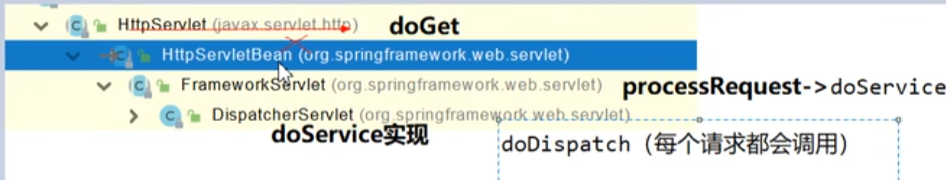
springMVC分析都从DispatcherServlet的doDispatch
1 | protected void doDispatch(HttpServletRequest request, HttpServletResponse response) throws Exception { |
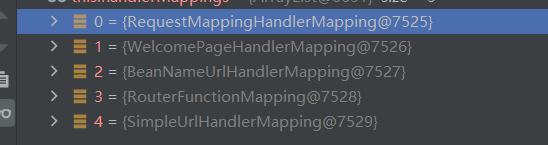
RequestMappingHandlerMapping保存了所有的RequestMapping和HandlerMapping的映射规则
详情见(44条消息) 浅析Spring Boot请求映射原理_风在哪的博客-CSDN博客
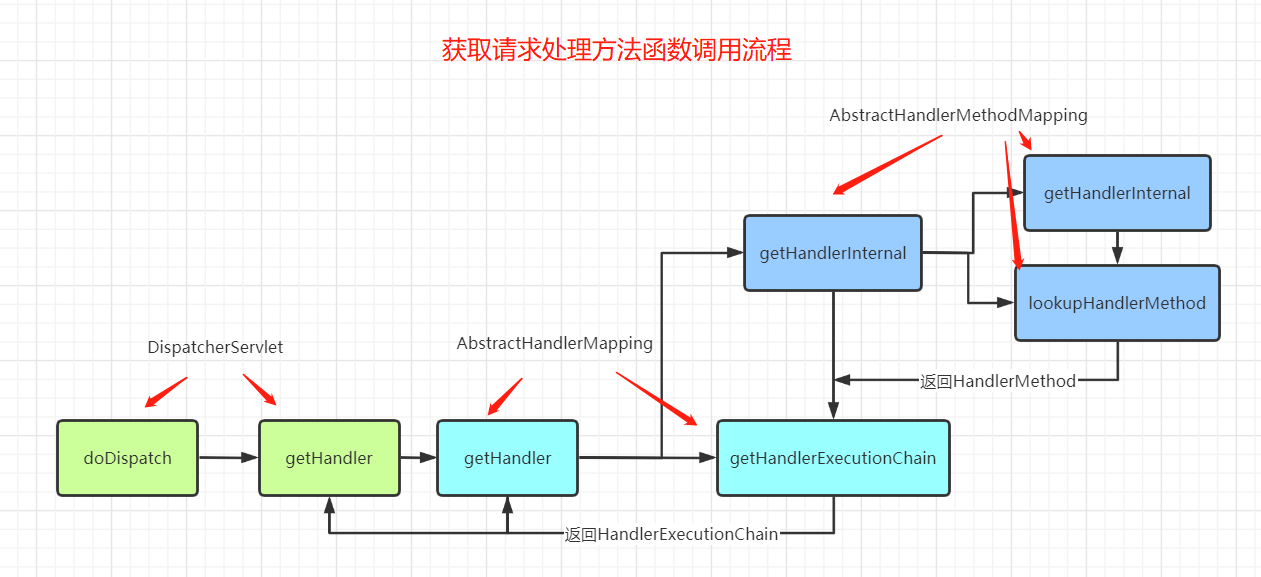
常用参数注解使用
@PathVariable(路径变量)
在运用rest风格中,可以获取路径中的变量例如
1 |
|
前端页面代码为
1 | <a href="/car/3/owner/lisi">car/{id}/owner/{username}</a> |
输出结果为
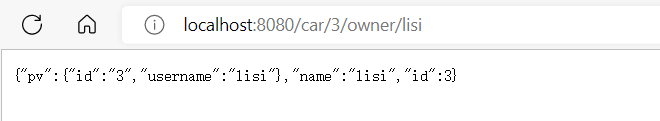
@RequestHeader(获取请求头)
1 |
|
输出结果为
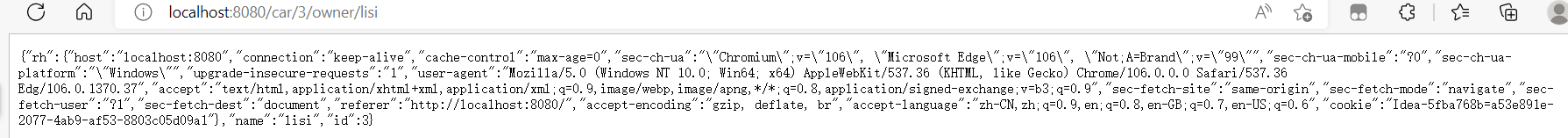
@RequestParam(获取请求参数)
1 |
|
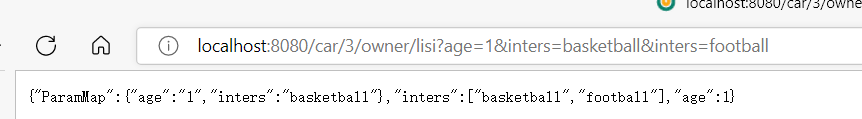
@CookieValue(获取cookie值)
@RequestAttribute(获取request域属性):、
本次举例为请求的转发,运用了两种方法,第一种转发request_msg是用传统的HttpServletRequest.getAttribute方法获取域值另一种方法是用注解的方法调用msg
1 |
|
输出结果为
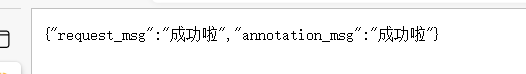
@RequestBody(获取请求体):获取表单中的内容
1 |
|
前端代码为
1 | <form action="/save" method="post"> |
输出结果为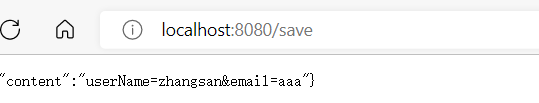
7、MybaitsPlus
主要功能:代码生成器
1 | package com.example.boot.common; |
8、thymeleaf
Thymeleaf是适用于Web和独立环境的现代服务器端Java模板引擎
模板引擎(这里特指用于Web开发的模板引擎)是为了使用户界面与业务数据(内容)分离而产生的,它可以生成特定格式的文档,用于网站的模板引擎就会生成一个标准的html文档。从字面上理解模板引擎,最重要的就是模板二字,这个意思就是做好一个模板后套入对应位置的数据,最终以html的格式展示出来,这就是模板引擎的作用。
对于模板引擎的理解,可以这样形象的做一个类比:开会! 相信你在上学初高中时候每次开会都要提前布置场地、拿小板凳、收拾场地。而你上了大学之后每次开会再也不去大操场了,每次开会都去学校的大会议室,桌子板凳音响主席台齐全,来个人即可,还可复用……。模板引擎的功能就类似我们的会议室开会一样开箱即用,将模板设计好之后直接填充数据即可而不需要重新设计整个页面。提高页面、代码的复用性。
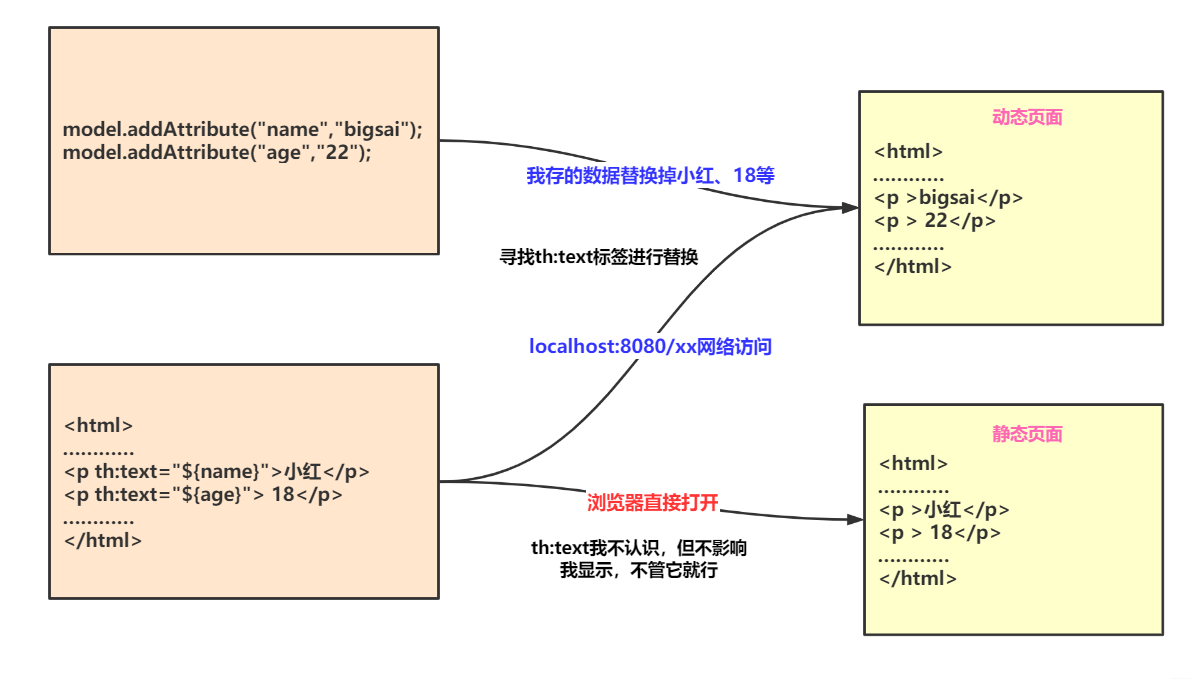
接表达式: @{…}
变量表达式: ${…}
取List集合(each):
因为List集合是个有序列表,里面内容可能不止一个,你需要遍历List对其中对象取值,而遍历需要用到标签:th:each,具体使用为
Thymeleaf的另外一个强大功能:提取公共页面
将一些公共代码放入一个普通的HTML页面(common.html)
方法一:然后用div标签将公共代码嵌套,然后设置id=XXX
引用时要时用div标签 th: replace| insert | include
- th:insert :保留自己的主标签,保留th:fragment的主标签。
- th:replace :不要自己的主标签,保留th:fragment的主标签。
- th:include :保留自己的主标签,不要th:fragment的主标签。
举例:
1 | <body> |
在其它html页面中引入某html页面的fragment
1 | <div th:insert="footerbar :: footer"></div> |
结果为:
1 | <div> |
9、拦截器
若使用拦截器首先要清楚拦截器的拦截位置:preHandle(目标方法执行前进行拦截),postHandle(目标方法执行后拦截),afterCompletion(页面渲染后拦截)
使用拦截器要实现HandlerInterceptor接口,重写其中的上述三个位置的方法 返回结果为 true就是放行 ,false就是拦截
1 | public class LoginInterceptor implements HandlerInterceptor { |
然后要进行对拦截器的配置:
首先要实现WebMvcConfigurer接口,其中接口中有方法添加拦截器addInterceptors(InterceptorRegistry registry)
InterceptorRegistry 为拦截器注册表其中有方法
1 |
|
10、javaweb的一些知识点回顾
web开发中的四个域:
page,request,session,application
生命周期:就是值对象的创建到销毁的期间。
page:jsp页面被执行,生命周期开始,jsp页面执行完毕,声明周期结束
request:用户发送一个请求,开始,服务器返回响应,请求结束,生命周期结束
session:用户打开浏览器访问,创建session(开始),session超时或被声明失效,该对象生命周期结束
application:web应用加载的时候创建。Web应用被移除或服务器关闭,对象销毁。
四个域对象的选择标准
page:数据只是暂时存在集合,在jsp页面的其他地方要用,用page(页面中自定义的map)
(什么时候需要用map了,就用page)
Request:数据只是做显示的,看完了就没用了。就存request域,请求转发,Servlet产生的处理结果(数据)交给jsp显示。 数据转发可以带数据。
Session:数据给用户看完了,一定还要用,会话结束了就没用了
用户登录,用户信息发给客户端看,看完了,一会访问别的页面还要看用户信息。
购物车,购物车成功了,给用户看购物车,待会随时间可以查看购物车
请求重定向,因为是两次请求,每一次请求的数据,第二次请求还要看。
application:数据给一个用户用完了,别人还要用
聊天室,聊天记录,需要给所有的用户看
统计网站在线人数,所有看到的应该是一个数
请求转发和重定向(转发是服务器行为,重定向是客户端行为)
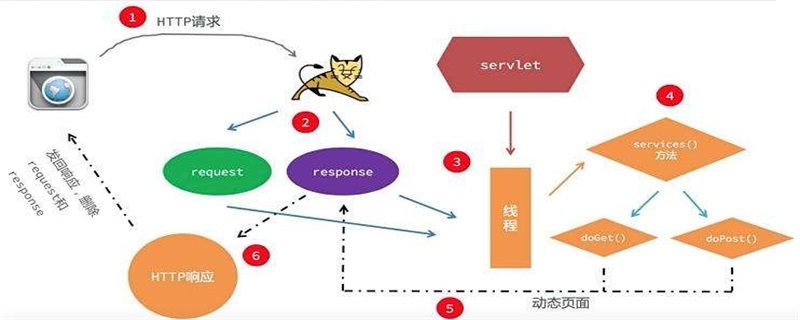
如上图就是Servlet的生命周期
请求转发和重定向用通俗的方式来讲就是
假设你去办理某个执照,
重定向:你先去了A局,A局的人说:“这个事情不归我们管,去B局”,然后,你就从A退了出来,自己乘车去了B局。(访问了两次服务器,第一次访问A,第二次访问B,URL变化了)
转发:你先去了A局,A局看了以后,知道这个事情其实应该B局来管,但是他没有把你退回来,而是让你坐一会儿,自己到后面办公室联系了B的人,让他们办好后,送了过来。(访问了一次服务器,URL未变化)
1 | //请求转发java代码示例 |
请求转发的特点
- 地址栏不发生变化,显示的是上一个页面的地址
- 请求次数:只有1次请求
- 根目录:http://localhost:8080/项目地址/,包含了项目的访问地址
- 请求域中数据不会丢失
请求重定向
- 重定向,其实是两次request,
第一次,客户端request A,服务器响应,并response回来,告诉浏览器,你应该去B。这个时候IE可以看到地址变了,而且历史的回退按钮也亮了。重定向可以访问自己web应用以外的资源。在重定向的过程中,传输的信息会被丢失。
重定向的特点
- 址栏:显示新的地址
- 请求次数:2次
- 根目录:http://localhost:8080/ 没有项目的名字
- 请求域中的数据会丢失,因为是2次请求

11、文件上传(单文件和多文件上传的使用)
前端html代码为:
1 |
|
对于文件的传输,我们选择的是method=”post”方法,并且表单中属性ectype=”multipart/form-data”,这是我们的固定写法,在表单元素input标签中 的type=“File”,
如果一个表单元素要传输多个文件则就在表单元素input标签最后加上 multiple
Controller层的代码为
1 |
|
其中@RequestParty用在multipart/form-data表单提交请求的方法上,支持的请求方法的方式MultipartFile,属于Spring的MultipartResolver类。这个请求是通过http协议传输的,@RequestPart适用于复杂的请求域(像JSON,XML)
MultipartFile类为复杂的文件类,倘若传递的是多个文件(multiple)则用MultipartFile[ ],MultipartFile中有一个方法为getOriginalFilename(),用于获取该文件的名称,
transferTO(File),代表将文件加载到哪里
12、错误处理
1、自定义处理页
在静态资源的templates包下创建名称为error的包其中创建4xx.html 或5xx.html文件,出现4xx(例如401,400,402)异常时,就会返回页面4xx,html
2、全局异常处理
@ControllerAdvice :
首先,ControllerAdvice本质上是一个Component,因此也会被当成组建扫描,一视同仁,扫扫扫,说白了,就是aop思想的一种实现,你告诉我需要拦截规则,我帮你把他们拦下来,具体你想做更细致的拦截筛选和拦截之后的处理,你自己通过@ExceptionHandler、@InitBinder 或 @ModelAttribute这三个注解以及被其注解的方法来自定义。
我们主要用的是@ExceptionHandler来处理,@ExceptionHandler(IllegalArgumentException.class),则表明此方法处理
IllegalArgumentException 类型的异常,如果参数为空,将默认为方法参数列表中列出的任何异常(方法抛出什么异常都接得住)
1 |
|
3、局部异常处理
@ResponseStatus 有三个属性 value:Http状态码 如HttpStatus.FORBIDDEN的String类型 就是Http状态码403
code:Http状态码
reason:报告错误信息
若单独使用或搭配@ControllerAdvice使用会返回
UserToManyException类为
1 |
|
异常处理为
1 |
|
当我们请求时会报错结果为:
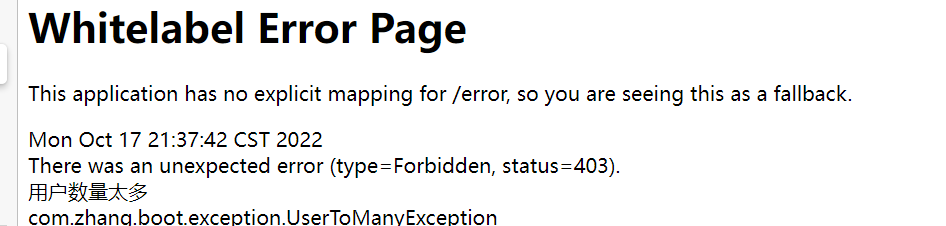
4、自定义异常解析器
我们创建一个异常解析器类CustomerHandlerExceptionResolver
1 | //最高优先级,出现任何错误都是send中的Http状态码 |
1 | <section> |
结果为:
13、web原生组件注入(servlet、Filter、Listener)
1、使用ServletAPI
1 | //指定原生类组件都放在哪里 |
1 | //效果:直接响应,没有经过拦截器 |
1 |
2、使用RegistrationBean
1 | ServletRegistrationBean |
首先我们要编写我们自己的servlet、Filter、listener
然后
1 |
|
14、定制化原理
1、定制化常见方式
- 修改配置文件
- 编写自定义配置类XXXConfiguration+@Bean、添加容器中的默认组件:视图解析器(例如:用RegistrationBean添加Web三大组件)
- web应用实现WebMvcConfigurer即可定制化web功能,再加上@Bean给容器再扩展一些组件
例如我们添加拦截器
1 |
|
- @EnableWebMvc+WebMvcConfigurer——@Bean可以全面接管SpringMVC,所有规则全部自己重新配置;实现定制和拓展功能
原理:
- WebMvcAutoConfiguration 默认的SpringMVC自动配置功能类。静态资源、欢迎页……
- 一旦使用@EnableWebMvc 会@Import(DelegatingWebMvcConfiguration.class)
- DelegatingWebMvc的作用,只能保证SpringMVC 最基本的使用
- 把所有系统中WebMvcConfigurer拿过来。所有功能的定制都是这些WebMvcConfigurer合起来一起生效
- 自动配置了一些非常底层的组件。RequestMappingHandlerMapping这些组件依赖的组件都在容器中获取
- WebMvcConfiguration里面的配置要能生效必须@(ConditionalOnMissingBean(“WebMvcConfigurationSupport.class”))而DelegatingWebMvc继承了WebMvcConfigurationSupport
- @EnableWebMvc导致了WebMvcConfiguration没有生效
15、数据访问
1、SQL
数据源的自动配置 -hikarDataSource
- JDBC场景
1
2
3
4<dependency>
<groupId>org.springframework.boot</groupId>
<artifactId>spring-boot-starter-data-jdbc</artifactId>
</dependency>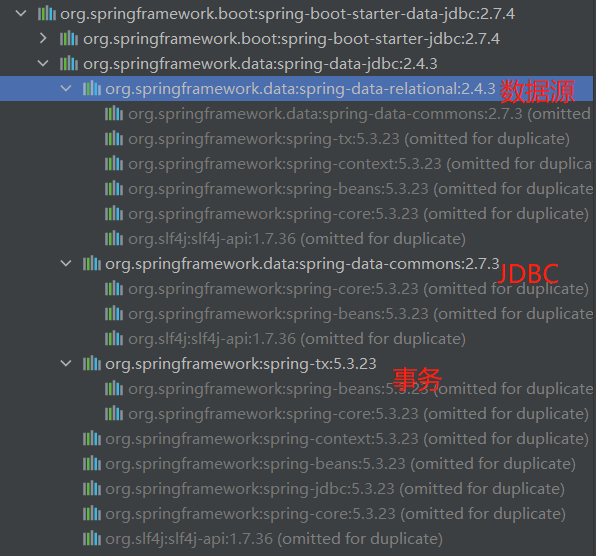
没导入数据驱动?
因为不知道我们接下来要操作什么数据库
接下来导入数据库驱动
1 | <dependency> |
2、分析自动配置
- DataSourceAutoConfigur数据源自动配置
- 若要修改数据库相关配置就要在配置文件中增加前缀“spring.datasource”
- 数据库连接池配置,是自己容器中没有DataSource才自动配置的
- 底层配置好的连接池是hikarDataSource
- DataSourceTransactionManagerAutoConfiguration 数据源事务管理自动配置
- JdbcTemplateAutoConfiguration JDBCTemplate的自动配置,可以用来对数据库进行crud
- 可以修改这个配置项@ConfigurationProperties(prefix=”spring.jdbc”) 来修改 JdbcTemplate
- JndiDataSourceAutoConfiguration jndi自动配置
- XADataSourceAutoConfiguration 分布式事务相关的
3、修改配置项
1 | spring: |
2、使用Druid数据源
1、druid官方github地址
http://github.com/alibaba/druid
整合第三方技术两种方式
自定义
首先先创建数据源,数据源中的方法例如添加URL,UserName,Password等属性,但如果配置文件中有这些描述,那么就利用注解@ConfigurationProperties(“spring.datasource”)进行添加,若要使用监控功能,那么就用DruidDataSource().setFilters(“stat”)
再配置druid控制页功能,使用RegistrationBean注册statViewServletRegistrationBean随后传入新statViewServlet与/druid/* 访问路径
1 |
|
Controller层代码为
1 |
|

还可以向其中加入防火墙
1 | public FilterRegistrationBean webstatFilter(){ |
再向数据源的setFilter方法中由原来的setFilter(“stat”)转为(“stat,wall”)
不仅如此,在监控页面中也能设置登录的账号密码
在监控器对象中调用
addInitParameter("loginUsername","admin") ,addInitParameter("loginPassword","123456")
找starterxx
导入druid-starter
1
2
3
4
5<dependency>
<groupId>com.alibaba</groupId>
<artifactId>druid-spring-boot-starter</artifactId>
<version>1.2.11</version>
</dependency>分析自动配置
扩展配置项 spring.datasource.druid
```java
@Import({DruidSpringAopConfiguration.class,//监控springBean的 配置项spring.datasource.druid.aop-patterns
DruidStatViewServletConfiguration.class,//监控页的配置都 配置项spring.datasource.druid.stat-view-servlet 默认开启
DruidWebStatFilterConfiguration.class, //web监控配置 Springspring.datasource.druid.web-stat-filter 默认开启
DruidFilterConfiguration.class}
private static final String FILTER_STAT_PREFIX = “spring.datasource.druid.filter.stat”;
private static final String FILTER_CONFIG_PREFIX = “spring.datasource.druid.filter.config”;
private static final String FILTER_ENCODING_PREFIX = “spring.datasource.druid.filter.encoding”;
private static final String FILTER_SLF4J_PREFIX = “spring.datasource.druid.filter.slf4j”;
private static final String FILTER_LOG4J_PREFIX = “spring.datasource.druid.filter.log4j”;
private static final String FILTER_LOG4J2_PREFIX = “spring.datasource.druid.filter.log4j2”;
private static final String FILTER_COMMONS_LOG_PREFIX = “spring.datasource.druid.filter.commons-log”;
private static final String FILTER_WALL_PREFIX = “spring.datasource.druid.filter.wall”;
private static final String FILTER_WALL_CONFIG_PREFIX = “spring.datasource.druid.filter.wall.config”;
//所有druid自己Filter配置1
2
3
4
5
6
7
8
9
10
11
12
13
14
15
16
17
18
19
20
21
22
23
24
25
26
27
28
29
30
31
32
33
```yaml
spring:
datasource:
url: jdbc:mysql://localhost:3306/mybatis
username: root
password: root
driver-class-name: com.mysql.cj.jdbc.Driver
druid:
aop-patterns: com.zhang.boot.* #监控哪些包下的spring
filters: stat,wall
# 开启多少个功能组件
stat-view-servlet:
enabled: true #是否开启监控功能
login-username: admin #登录druid页的用户名
login-password: 123456 #登录druid页的代码
reset-enable: false #是否允许重置数据
filter:
stat:
slow-sql-millis: 1000 #超过1000ms的查询都是慢查询
log-slow-sql: true #是否开启慢查询日志
enabled: true #是否开启监听器
wall:
enabled: true #是否开启防火墙
config:
drop-table-allow: false #不被允许产出表
web-stat-filter:
enabled: true #开启监听web的功能
url-pattern: /* #映射地址,所统计的web请求
exclusions: "*.js,*.gif,*.jpg,*.png,*.css,*.ico,/druid/*" #不统计的web请求
3、springboot整合mybatis
导入依赖
1 | <dependency> |
mybatis-spring-boot-starter的包结构为
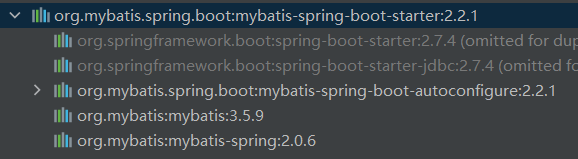
1、配置模式
- 全局配置文件
- sqlsessionFactory【已经配置好了】
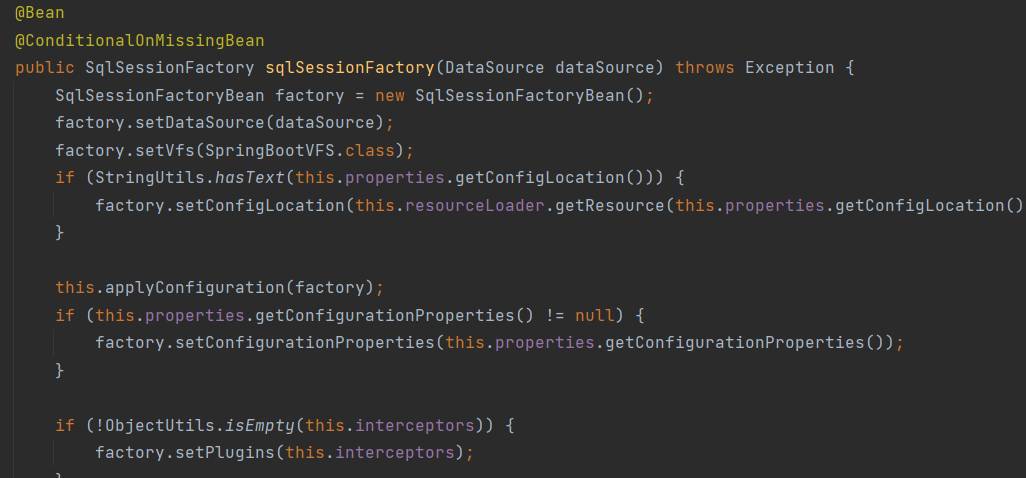
- SqlSession【配置好了SqlSessionTemplate】
1 |
|
- Mapper【只要我们写的操作Mybatis的接口标注了Mapper接口就能被自动扫描进来 】
1 | Mybatis配置项绑定类 |
2、整合Mybatis-plus
导入依赖
1 | <dependency> |
自动配置
- MybatisPlusAutoConfiguration 自动配置类 MybatisPlusProperties 配置项绑定 mybatis-plus :XX 就是对Mybatis-plus的定制
- SqlSessionFactory自动配置好
- mapperLocations 自动配置好的。有默认值,classpath*:/mapper/**/*.xml,任意路径的Mapper包下的任意路径的xml文件都是sql映射文件
- 容器中页自动配有SqlSessionTemplate
- @Mapper标准接口也会被自动扫描,建议直接@MapperScan(”com.zhang.boot.mapper.CityMapper”) 批量扫描即可
优点:
- 只需要我们的Mapper继承BaseMapper就可以拥有crud能力
Mybatis-Plus分页拦截器
首先我们创建一个MybatisConfig类把他注册到容器中,然后创建方法
1 |
|



